织梦专题页面调用标签为{dede:field.note/},但是它默认产生的代码需要我们人工修改下自己想要的,今天我们就来介绍下{dede:field.note/}默认代码修改方法。
1:认识默认{dede:field.note/}产生的代码:
|
<dl class="tbox"> <dt><strong>.</strong></dt> <dd> <ul class="d1 ico3"> <li><span class="date">[field:typename/]</span><a href="[field:arcurl /]" target="_blank">[field:title /]</a></li> </ul> </dd> </dl> |
2:底层模板调用控制文件 templets->system->channel_spec_note.htm
|
<dl class="tbox"> <dt><strong>~notename~</strong></dt> <dd> <ul class="d1 ico3"> ~spec_arclist~ </ul> </dd> </dl> |
3:~spec_arclist~ 控制文件为:templets->system->spec_arclist.htm
| <li><span class="date">[field:typename/]</span><a href="[field:arcurl /]" target="_blank">[field:title /]</a></li> |
此代码为后台专题文档中的-单条记录的模板代码。
也就是之前我们介绍的>> 织梦专题页面专题文档单条记录的模板代码修改方法
教程就讲解到这里吧,有问题的朋友可以在下方留言。
转载请注明来源网址:https://www.mubanyun.com/dedecms_jq/1995.html



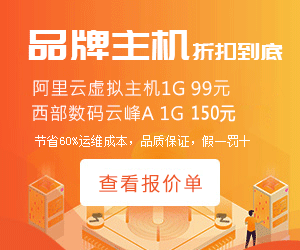













 皖公网安备 34010402703520号
皖公网安备 34010402703520号



发表评论
评论列表(条)